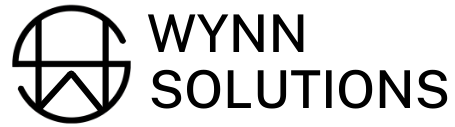4 Key Practices to Enhance Website Layout and User Experience
Hi, reader! If you've ever wondered how to make your website not only look nice but also be a joy for visitors to navigate, you're in the right place. Let’s discuss some of the best practices for optimizing your website layout and design to enhance usability and keep your visitors happy. There’s more…but here are 4.
1. Keep It Simple and Intuitive
Have you ever looked at a website that is just…..all over the place? Well, I have! A few years ago I wanted to hire a photographer for my then-fiance and I’s engagement photos, but there were quite a few websites that made it difficult to find their services, this happened so often that I made one of my search criteria: “must have clearly defined services”. If I wasn’t able to find their services quickly, I just moved on. Just imagine how many businesses lose out on potential clients/customers, because their website user experience isn’t good. The key to a great user experience is keeping your website design simple and intuitive. This means having a clear structure that visitors can understand at a glance. Organize your content into distinct sections, and make sure your navigation is straightforward and logical.
Consistent Navigation: Ensure your menus are in expected places (like the top of the page or along the left side) and remain consistent across all pages.
Legible Text: Choose fonts and sizes that are easy to read and keep the amount of text manageable. Too much text can overwhelm your visitors.
2. Responsive Design Is Non-Negotiable
More and more people are accessing the web from their mobile devices than ever, so having a responsive design that adjusts to different screen sizes is essential. Make sure your website looks great and functions well on all devices—desktops, tablets, and smartphones.
Test on Multiple Devices: Regularly check how your site appears on various devices to ensure a seamless user experience everywhere.
3. Optimize for Speed
A slow website can drive visitors away faster than just about anything else. Make sure to optimize your images, streamline code, and consider a good hosting service to keep your site running smoothly and quickly, for Squarespace the number of blocks you have on a page can play a big part in slowing it down.
Compress Images: Use tools to reduce file sizes without sacrificing quality. I like to use Tiny PNG.
Minimize HTTP Requests: Combine files where possible to reduce load times.
4. Pay Attention to Visual Hierarchy
Visual hierarchy guides visitors through your content in a way that makes sense and feels natural. Use size, color, and placement to highlight important features and direct attention where you want it.
Important Elements in Focus: Make sure key information or call-to-action buttons are prominent and catch the user’s eye.
That’s it!
Designing a website that looks great and is easy to use doesn't have to be a daunting task. By following these 4 simple best practices, you can dramatically enhance the user experience on your website, making sure visitors stay longer.
You may still be struggling with improving your user experience, No worries! check out our pre-built website templates in our template shop. We’ve got a collection that's sure to meet your needs and help you make a great impression online.
You can also hire us to help you design your dream website, Reach out!