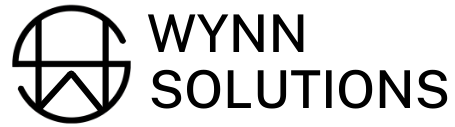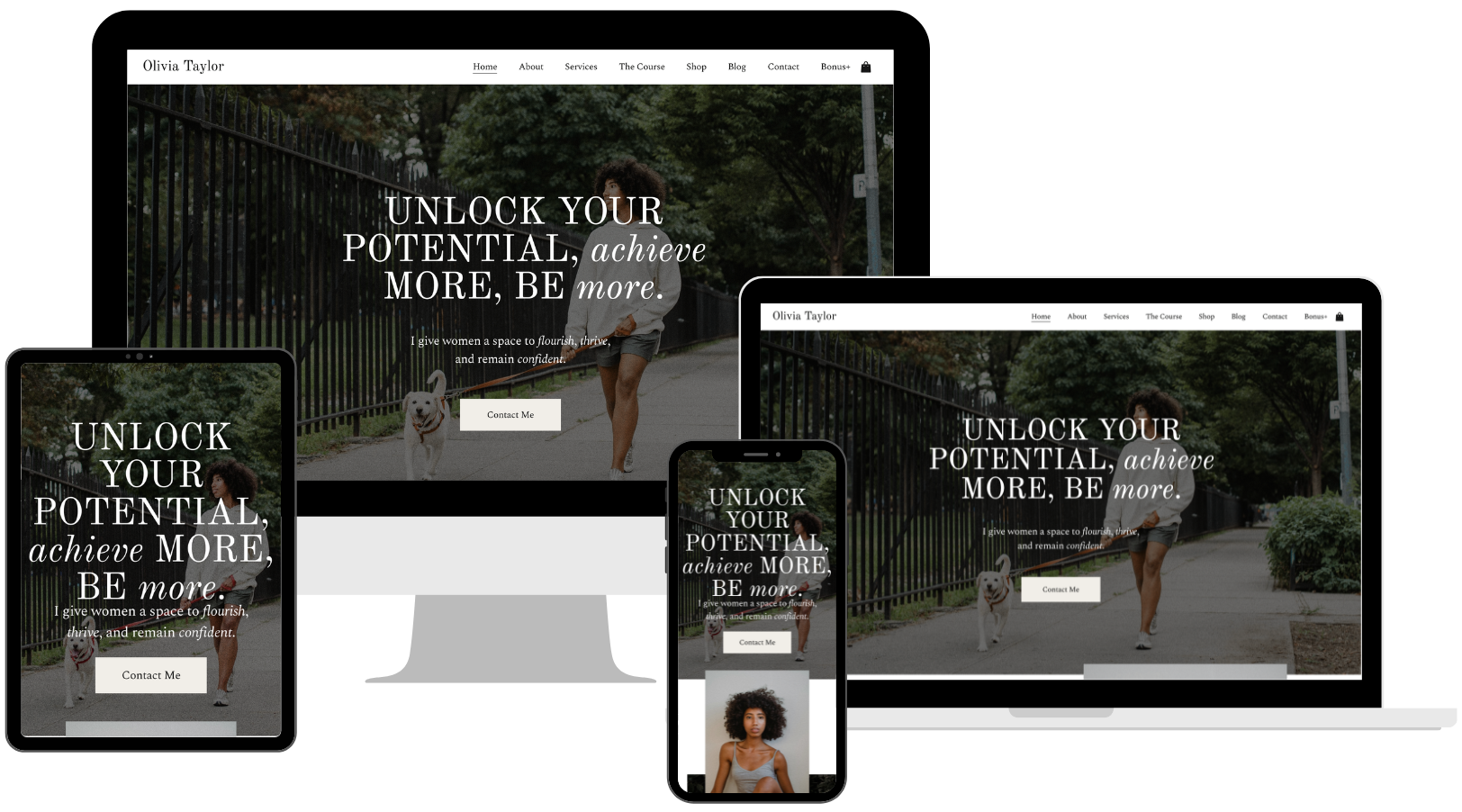How Squarespace Templates Work
01 — Choosing a Template
First, you'll browse through our collection of templates. These templates are professionally designed and cover different industries and website types. Once you find a template that fits your needs and style preferences, you can preview the demo to see how it looks and functions.
02 — Purchasing the Template
After selecting a template, you'll need to purchase it. Make sure to give the email that you will use to sign up for your Squarespace account. Once your order is processed, within 48 hrs you will be added as an admin on a copy of the template site, with a 6-month trial.
03 — Transferring Ownership
Once you’re an admin, you will receive an email from Squarespace to accept ownership of the site. Once you accept ownership, the site will be fully transferred to you.
04 — Customize Your Website
Using Squarespace's editor, you can customize the template to make it unique to your brand and business. You can easily change colors, fonts, images, and layouts using Squarespace's intuitive drag-and-drop function. You can also add pages, navigation menus, and other elements to tailor the website to your specific needs.
Frequently Asked Questions
-
A Squarespace website template is a pre-designed layout created by designers specifically for use on the Squarespace platform. It provides a foundation for building your website and includes various design elements such as fonts, colors, and page structures.
-
Some of our templates use minimal CSS code to achieve a custom look. You may need to edit CSS to customize some content.
But no worries! We are here to show you what you need to do. I have created guides and tutorials on how to make CSS edits. If it still worries you, we are available to make customizations to the template for you. Reach out to us.
-
Each template is licensed for use on a single website only. If you plan to use the template for multiple websites, you will need to purchase an additional template each time. Read more on our Terms & Conditions.
-
Yes, you will need to sign up for a Squarespace subscription plan. *Wait until after you get your template to sign up for one.
-
Yes, you can hire us to customize your website template to your needs, inputting your branding, colors, images, and copy, Reach out here.
-
With a 6-month website trial you are able to build or add content to you website in the background, but in order to make your website public you”ll need to purchase a subscription.