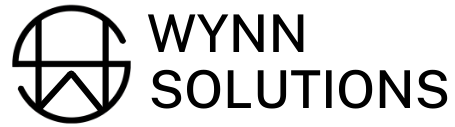A Simple Beginner’s Guide to Squarespace
Are you thinking about building a website on Squarespace, but feeling a bit overwhelmed? Don't worry, Squarespace has got your back! Whether you're a small business owner, a freelancer, or someone who just wants a personal site, Squarespace is a fantastic platform to get started. It’s easy to use, looks professional, and doesn’t require any coding knowledge. The video above is a simple walkthrough of Squarespace’s platform.
1. Why Choose Squarespace?
Squarespace is an all-in-one website-building platform. That means it includes hosting, design templates, and even built-in SEO tools to help you rank better in search engines. The best part? You don’t have to deal with installing separate plugins or dealing with multiple service providers, it’s all integrated!
It’s also easy to use! Squarespace’s drag-and-drop interface makes it simple to customize your site without needing to write a single line of code. Its intuitive dashboard lets you easily edit, add content, and update your website anytime.
2. Getting Started with Squarespace
Choose a Template
Squarespace offers a wide range of beautiful, mobile-friendly templates. When choosing your template, think about your goals: Are you building an online store, a blog, or a portfolio? Pick one that aligns with your style and functionality needs.
Browse our pre-designed website templates in our template shop to see if they meet your needs.
Sign Up and Start Editing
Signing up is easy! Once you’ve selected your template, create a Squarespace account and start editing your site. The editing interface allows you to adjust fonts, colors, images, and layouts with just a few clicks.
3. Adding Content to Your Website
Creating Pages
Squarespace allows you to create different types of pages, from a blog to an e-commerce store. The "Pages" section in the dashboard helps you structure your website by adding pages like "About," "Contact," or any custom pages you need.
Uploading Images and Text
You can easily drag and drop images into your pages or select files from your computer. Don’t forget to write compelling text to accompany your visuals, this is where you get to tell your story, introduce your business, and engage visitors.
4. SEO Basics for Your Squarespace Site
Using Built-In SEO Tools
Squarespace makes SEO simple with its built-in tools. Add SEO titles and descriptions for each page to improve your ranking in search engines. Don’t forget to use descriptive alt tags for images to boost image SEO.
Optimizing for Mobile
All Squarespace templates are mobile-friendly, which is great because search engines like Google prioritize mobile-optimized sites. Make sure to preview how your site looks on different devices to ensure a smooth user experience.
Check out this blog for more SEO strategies you can use!
5. Launching Your Squarespace Website
Review Everything
Before you hit “Publish,” take some time to review your site. Check all the links and buttons, test the navigation, and proofread the text. This is your chance to make sure everything looks polished and professional.
Connect Your Domain
If you already have a domain name, you can connect it easily to your Squarespace site. If not, you can purchase one directly through Squarespace for seamless integration.
Congratulations!
Now you’re now ready to launch your first website on Squarespace! It’s an exciting journey, and with the platform’s user-friendly tools, you’ll be able to customize and grow your site with ease. Whether you're building a blog, an online store, or a portfolio, Squarespace has everything you need to make it look professional and function smoothly.
And remember when you're ready to get started, don’t forget to browse our Template Shop for some amazing website designs! And if you still need any additional help, we offer a template customization service.