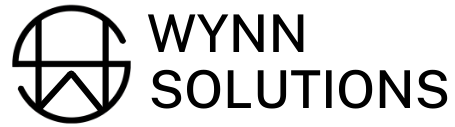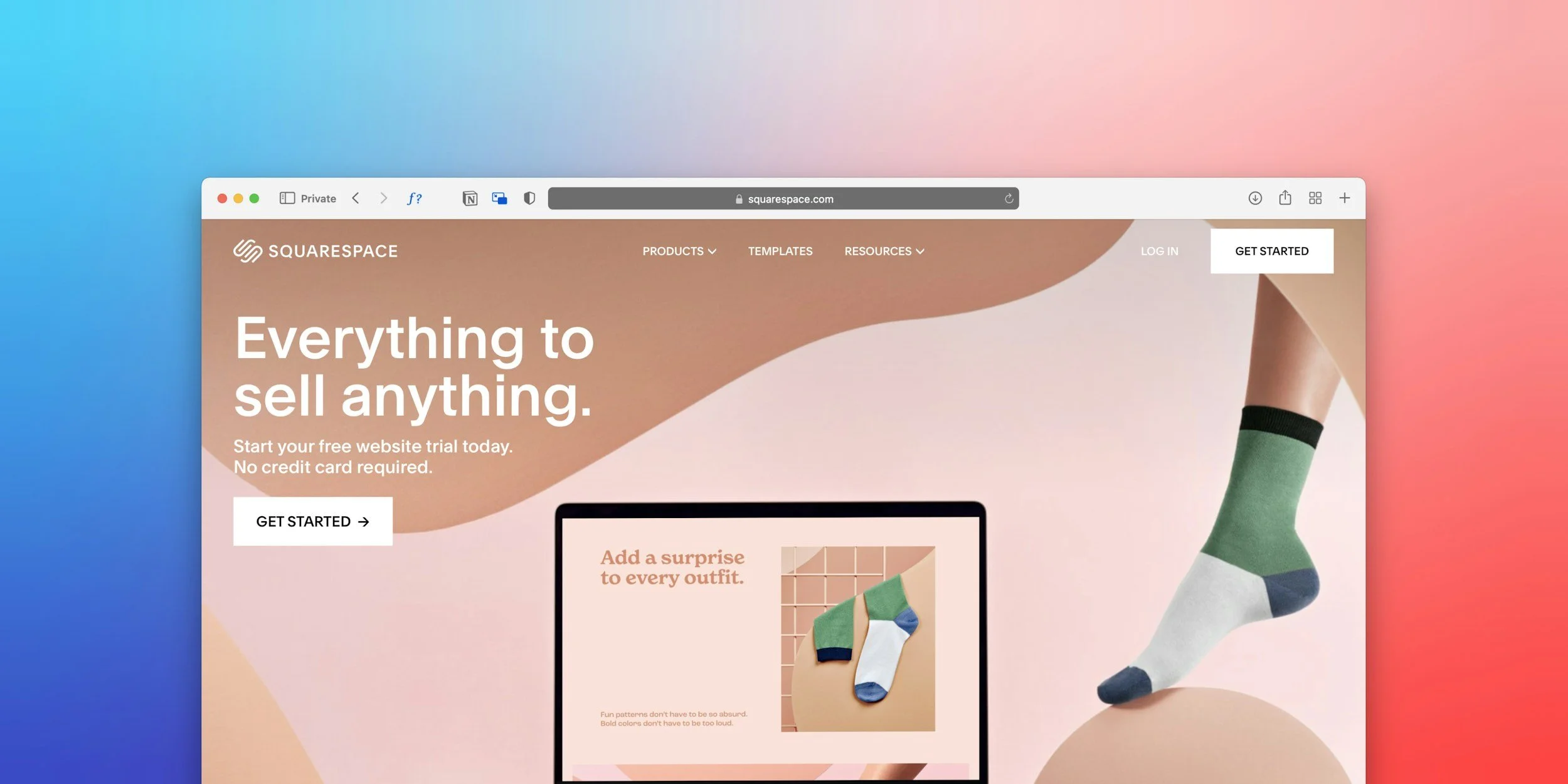5 Squarespace Tips That I Wish I Knew Earlier
Hey there, fellow Squarespace enthusiasts! After diving headfirst into the world of Squarespace about two years ago, I've picked up some valuable lessons along the way. Transitioning from primarily using Wordpress to Squarespace definitely had its learning curve, but now that I've got the hang of it, I can't imagine going back. Today, I want to share with you five Squarespace tips that I wish I had known earlier in my journey. Whether you're a seasoned Squarespace user or just starting out, these insights might save you some time and headaches.
1) Learn All Things “Content Blocks”
When I first started using Squarespace, I didn't fully understand the different types of content blocks. Here’s some pointers for you:
Create a dummy page and play around with all the different block types (text, image, video, socials, accordions, etc.). Not only will you learn how to use and customize them, but you learn just how many there are to use!
There is a way to design every content block you choose, just click on the pencil icon ✎.
Take advantage of, being able to layer some of the content blocks on top of each other for a different type of design element.
2) Customize Your Mobile View
Sure Squarespace makes it easy to create a beautiful desktop layout, but don't forget about mobile responsiveness! This is super important because most people go to a website on their phone. So:
Make sure to preview your site from desktop to mobile to ensure your style elements look just as good on mobile.
With Squarespace’s editor, your font sizes should already scale to an appropriate size from desktop to mobile (Isn’t that great!), but incase it doesn’t (because things happen) there’s a way to adjust the font size on mobile only. Check out that blog.
Use the “mobile view” style editor to drag and drop your elements into its rightful layout, making sure there’s a seamless mobile experience.
3) Utilize the Announcement Bar
Squarespace allows you to add an announcement bar at the top of your website, which can be used for displaying promotions (like discount codes), important updates or calls to action. Here's how you can make the most of it:
Keep your message short and attention-grabbing (you want your visitors to click on it).
Link the announcement to any relevant page or external URLs.
Change the message regularly to keep visitors engaged and informed. You can even switch up the color.
4) Master the Style Editor
Squarespace's Fluid Engine is their new drag-and-drop editor for customizing your site's design, it can be overwhelming at first, but here's how to make the most of it:
If it may be difficult for you to design a website/page from a blank canvas, start with a base template that aligns with your design vision. We have some in our template shop.
You can add, move, layer, and resize elements easily.
Save section styles with the ♡ icon for easy application across your site.
5) Optimize for SEO
Search engine optimization (SEO) is really important for driving traffic to your website. Here are Squarespace-specific SEO tips to boost your site's visibility:
Add page titles and meta descriptions for each page. Go to the page’s settings by hitting the ⚙ icon and clicking on SEO.
Utilize heading tags (H1, H2, etc.) to structure your content effectively.
Add Alt tags to images. Search engines use alt tags to understand the content of images, as they cannot "see" images in the same way humans do. Including descriptive alt tags can improve the search engine visibility of your website.
With these additional tips, you'll be well-equipped to create and manage a successful Squarespace website. And hey, if you're interested in a Squarespace website of your own, again, be sure to check out our template shop.