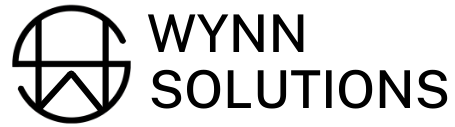What Content Management System (CMS) Should You Use for Your Website?
The process of building and managing a website can be challenging, but with the correct Content Management System (CMS), it becomes much simpler. In this blog post, we'll discuss what a CMS is, how to pick the best one, and why WordPress stands out as one of the top choices.
What is a Content Management System (CMS)?
A Content Management System (CMS) is a piece of software that enables you to edit, manage, and generate digital material for your website without having any programming knowledge. It offers a simple user interface that makes it easier to add and update material, organize files, and personalize your site's design.
How to Choose the Right CMS
Set objectives for your website: Start by determining the function, target market, and goal of your website. This will enable you to decide what exact features and functionalities your CMS needs.
Examine user-friendliness: Seek out a CMS with a user-friendly interface that enables you and your team to explore and update material with ease, even without substantial training or specialized knowledge.
Make sure the CMS is flexible and scalable so that it can support future integrations and enhancements as your website grows. The capacity to scale is essential as your website grows and changes.
Examine the themes and plugins that are offered to see if they are compatible with the style and functionality needs of your website. You may do this to personalize your website without having to know a lot of coding.
Benefits of WordPress
For good reason, WordPress has become very popular as a Content Management System. The following are some of the main advantages of choosing WordPress for your website:
An interface that's easy to use: WordPress is renowned for having an interface that's simple to use and intuitive, making it simple for beginners to generate and maintain content without technical knowledge.
Thousands of free and paid themes and plugins are available in WordPress' vast theme and plugin library, giving users unrivaled customization options. WordPress can meet all of your needs, whether you want a professional business website or a robust e-commerce platform.
WordPress's SEO-friendly design makes it simpler for search engines to crawl and index your website because it complies with recommended practices. There are also a number of SEO plugins available to improve your website's visibility and positioning in search results.
Supportive community: WordPress benefits from a sizable and active community of programmers, designers, and users who actively contribute to its growth and offer support. Forums, tutorials, and official documentation are all good places to go for answers and help.
Conclusion
The success of your website depends on the CMS you choose. You can choose a solution that meets your requirements by taking into account the objectives of your website, assessing user-friendliness, scalability, and flexibility, and researching the advantages of WordPress.
Remember that your website serves as an extension of your brand, and a solid CMS will provide you with the tools you need to build an engaging online presence with the fewest possible technical hurdles.
Let us Help You
If you need assistance building a website or switching to a different CMS, we're here to help! Our skilled team specializes in WordPress and can make sure this process goes smoothly for you. Get in touch with us through our contact form to schedule a consultation.